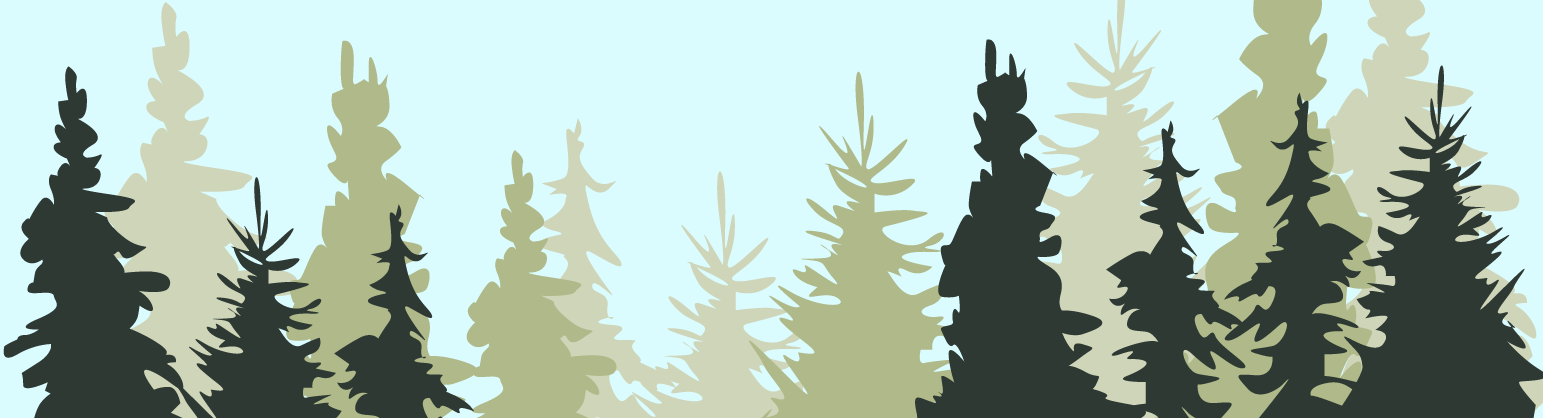Reservation Instructions
Step 1: Getting Set Up
- Conference rooms are open to be reserved by UCSC staff, faculty, registered student organizations through SOAR/SoMeCa/Student Media, and student groups affiliated with the Division of Student Affairs and Success.
-
To gain access to reserve a room, you must complete the New User Agreement via DocuSign. This form only needs to be completed once. Registered student organizations should contact the SOAR Office for support with reservation requests.
- The New User Agreement will ask for your information, the contact of your Department Budget Approver, and FOAPAL information.
-
Once you complete the New User Agreement, it will be reviewed by the Bay Tree Conference Center team. If approved, you will be notified via email that you can access the reservations site.
Step 2: Making Reservations
Approved to make reservations? Click the button below to visit the Bay Tree Conference Center Reservation site to make a reservation.
-
The Reservation site includes forms next to each calendar and on the homepage where you can submit reservation requests.
-
Check the calendar schedule of the room(s) you are trying to reserve. Reservations are made on a first-come, first-serve basis and can be made the day before an event up to 90 days in advance of the event. All standing reservations are reflected in the conference room calendars.
-
You will receive an error message and your reservation will be rejected if you attempt to reserve a room over an existing reservation.
-
-
View the Conference Rooms section of this site to see pictures and important details about each room.
-
Take note of the room, date, and time you would like to reserve and fill out one of the "Room Reservation" forms found on the Reservation site.
-
Fill out the reservation form including the organization title of the group you are reserving for, the event name, and the meeting duration.
-
A FOAPAL is required, even if no charges are due.
-
The Bay Tree Conference Center charges all groups except registered student organizations with SOAR/SoMeCa/Student Media Reservations and units with the Division of Student Affairs and Success. All fees will be charged for no-shows, late cancellations, and media/equipment requests.
-
-
When you complete the form, click submit. You will receive a confirmation email and a Google calendar invitation if your reservation(s) is approved. You should now be able to see your event in the calendar for the room you reserved.
-
If your reservation is not confirmed, you will receive an error message for the following reasons:
-
The reservation is more than 90 days in advance
-
The reservation made is the same day as the event request
-
The reservation conflicts with another event
-
The reservation is on an academic holiday/during a campus closure day
-
-
Room reservations may not be canceled less than seven days before the reservation date. If a reservation is not canceled within seven days of the event, all room and media charges will be applied. To cancel a reservation, you must email BTConference@ucsc.edu
Additional Information
-
The conference rooms are located on the third floor of the Bay Tree building. The entrance door is located closest to the Quarry Plaza parking lot which leads to an elevator to the 3rd floor. Conference rooms can not be accessed through the Campus Store.
The hallway for the Bay Tree Conference Center is shared with the Disability Resource Center and Ethnic Resource Center. The front desks for these offices do not manage the Bay Tree Conference Centers and will not be able to address any questions or concerns about conference room use. The phones, copying machines, and office supplies from these offices are also unavailable for conference room users.
-
All reservations are tentative until confirmed by Bay Tree Conference Center Staff. Reservations are subject to change by the Bay Tree Conference Center staff if necessary.
-
Confirmation of your reservation will be sent via email.
-
Rooms are unlocked at 7 AM daily by the custodial staff. Email BTConference@ucsc.edu if you are locked out.
-
There is media equipment (projector, sound system, and microphones) in Cervantes & Velasquez (C&V) only. All other conference rooms require users to bring their own projectors and audio equipment. If you reserve C&V and indicate you would like to use the media equipment, you will receive a code to access the media cabinet key, which is located in a lockbox in the front of the room.
-
If you need support with using the media cabinet or need technology support to meet certain accommodation needs, you are advised to contact Learning Technologies Services through ITS http://its.ucsc.edu/about/its-units/learntech/services.html before your event.
-
Contact BTConference@ucsc.edu for assistance.
Also see Conference Center Policies and Procedures.